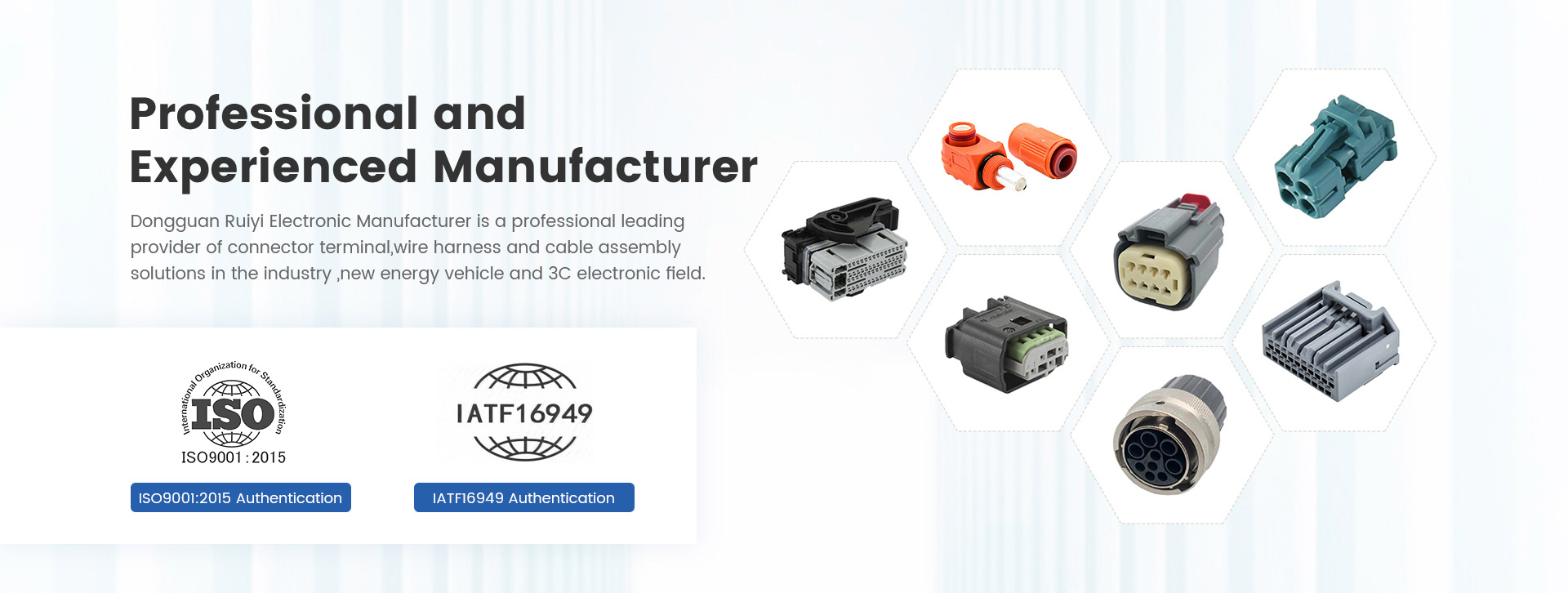Troubleshooting and mainTenance are critical steps to ensure reliability and performance of your Slim SAS 8654 4i cable. This guide will provide steps to troubleshoot common problems and perform maintenance tasks to keep your system running smoothly.
1. Check the connection
First, check all connections to make sure the cables are properly connected to the appropriate ports. Reseat the Connector to ensure a good physical connection and to eliminate problems caused by looseness.
2. Check cable integrity
Check the cable itself for signs of damage or wear. Any damage may affect transmission performance. If damage is found, replace the cable.
3. Check the port
Check that the connection ports are clean and free of dust or impurities. Use a pressure can or cleaning brush to remove dirt that may affect the quality of the connection.
4. Use diagnostic tools
If your system supports it, use diagnostic tools to troubleshoot. These tools can help you identify connection issues, signal interference, or other related issues.
5. Update drivers and firmware
Make sure the drivers and firmware on your system are the latest versions. Manufacturers may release updates to resolve known issues or improve performance. It is good maintenance practice to check and update these software regularly.
6. Consider replacement
If you experience ongoing problems, even after following the above steps, consider replacing the cable. Sometimes, a cable can have internal issues even if it looks normal on the outside.
7. Preventive maintenance
Check cable connections regularly, especially during system maintenance. Cleaning connection ports and ensuring cables are not damaged is part of preventive maintenance.
8. Contact supplier or technical support
If you are unable to resolve the issue, or think the issue may be hardware or driver related, it is recommended to contact the hardware vendor or technical support team. They can provide more in-depth troubleshooting guidance or further support that may be needed.
By following these troubleshooting and maintenance guidelines, you can ensure the reliability and performance of your Slim SAS 8654 4i cable. Prompt identification and resolution of problems and regular preventive maintenance will help ensure continuous operation and stability of the system.

Slim SAS 8654 4i Cable Troubleshooting and Maintenance Guide -FAQ
Q: What is Slim SAS 8654 4i cable?A: Slim SAS 8654 4i cable is a high-speed data transfer cable used to connect storage devices and servers. It is typically used to connect SAS (Serial Attached SCSI) drives or other storage devices to a host or storage controller.
Q; How do I know if my Slim SAS 8654 4i cable is damaged?
A: You can determine damage by inspecting the appearance of the cable, including any obvious fraying, cuts, or twists. Additionally, you can use diagnostic tools to check whether the connection is stable and whether there are signal interference or transmission issues.
Q: How do I clean the Slim SAS 8654 4i cable connection port?
A: You can use an air pressure can to gently blow out the connection ports to remove dust and impurities. For more difficult-to-clean areas, use a specialized cleaning brush to gently scrub. Make sure to use caution when cleaning to avoid damaging the Connectors.
Q; How should I handle connection issues?
A;If you encounter connection issues, first check that the cable connection is secure and then check that the port is clean. If the problem persists, consider testing with a replacement cable to determine if the problem is cable related.
Q: Why is my Slim SAS 8654 4i cable connection slow?
A: Slow connection speeds can be caused by poor connection quality, signal interference, driver or firmware issues, and more. You can try to resolve this issue by checking your connections, updating drivers and firmware.
Q:Should I perform regular maintenance?
A: Yes, regular maintenance is an important step in keeping your system running smoothly. Regularly checking connections and cleaning connection ports is part of preventive maintenance and helps avoid potential failures.
Q: How do I contact the vendor or technical support team?
A: If you are unable to resolve the issue, or require more in-depth technical support, we recommend contacting the hardware vendor or technical support team directly. They can often provide professional help and guidance.
Q:What are the typical uses for Slim SAS 8654 4i cable?
A:Slim SAS 8654 4i cables are commonly used to connect servers and storage devices, such as hard drives, SSDs, or disk arrays to servers or storage controllers.